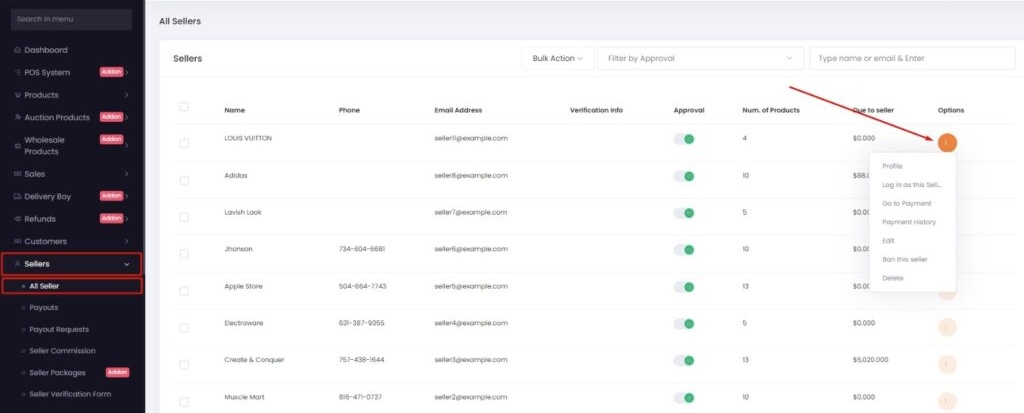How to Manage Sellers
On this page, the admin can see the list of all sellers and can edit the seller’s information.
Log in as an admin
Go to Sellers > All Seller
Clicking on the Option action admin can Check Sellers Profile, Log in as a seller, Go to
payment admin can pay to the seller (clear due), Payment history, Edit the seller info, also can delete.